This is a sponsored post written by me on behalf of Cricut. All opinions are 100% mine.
One common thing I hear from new Cricut owners is that while they are excited to use their new machine, they also feel overwhelmed. Many even say that they have had their machine sitting in a box for months and are too afraid to open it up and get started. STOP. Stop that right now! Owning a Cricut should be (and is!) fun. Don’t be afraid of it. Open that box, and get started. As with so many things, you just have to get started. And I am here to help. So you got a new Cricut, now what? I’ll tell you!

So You Got A Cricut, Now What?
First, remember that you won’t be an expert from day one. It takes time and learning. But you CAN make a project right out of the box the first day you open it. Each new Cricut comes with everything you need to make a project start to finish. For the Cricut Maker, the first project I made was the greeting card with a kite.
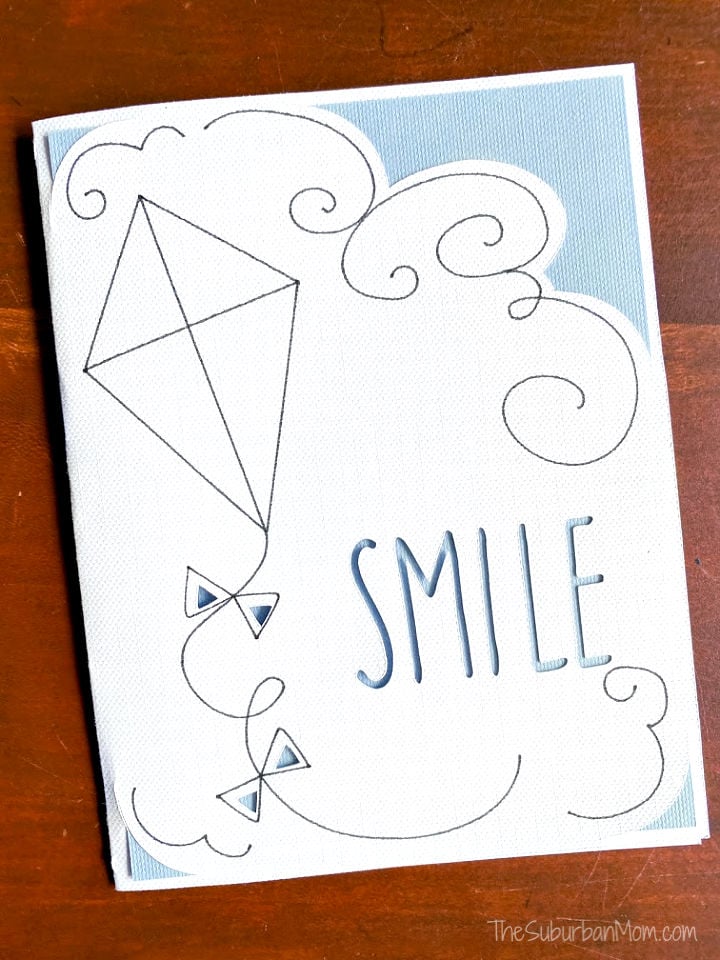
All of the materials (the paper and the pen) needed to make the first projects are included in the box. The project is designed to walk you through a few basics to help you get started. In this case, cutting paper and using the pen tool. Just follow the prompts and soon you will have your first project completed.
Even if you don’t intend to make greeting cards with your Cricut, make this one. Following the steps to see how the process works is a huge learning tool that can be carried over to make many things.
Join A Group And Read The Blogs
Although I have owned a Cricut for nearly a decade, my old machine didn’t have the capabilities my new machine does. So when I got a new machine, I went straight to Facebook to search for Cricut support groups. There are tons of groups on Facebook that offer support, advice and inspiration for Cricut users. Find one that you like and soak up the knowledge.
As a blogger, I also love searching for tutorials from fellow bloggers. Want to make your first vinyl craft? Check Pinterest for oodles of tutorials. Ready to move on to shirts? Pinterest and Google to find great tutorials. Learning to use my machine has been both a journey of trial and error and exploring blogs to find tutorials to get me through my troubles.
Fun story, for my 40th birthday my husband wanted to surprise me with a custom Yeti wine tumbler. But after seeing how much money people charged for customization and knowing I had all of the materials to customize them, he turned to YouTube. When I was away one evening, he got out my machine and my materials and taught himself enough to make vinyl labels to give my friends and me custom cups. All thanks to YouTube.

What Tools Do I Need?
This is another question I see often, and my best advice is not to go crazy buying all of the things at first. You will be amazed at how many projects you can make with the tools in your box. There are bundle packages that include lots of extras, and if you score a good deal on one of those — go for it! But even the basic Cricut Maker comes with everything you need to get started:
- Cricut Maker machine
- Rotary Blade + Drive Housing
- Premium Fine-Point Blade + Housing
- Fine Point Pen, Black
- FabricGrip™ Machine Mat, 12″ x 12″
- LightGrip Machine Mat, 12″ x 12″
- Welcome Book
- USB cable
- Power adapter
- Free trial membership to Cricut Access™ (for new subscribers)
- 50 free ready-to-make projects, including 25 sewing patterns
- Materials for a practice project
(The Cricut Explore Air 2 comes with the same basic things except for the rotary blade and a second machine mat.)
After you’ve done your first few projects, you may start to discover there are more tools and accessories you would like to have. Some of them allow you to go further with your creativity, some make life easier. Here are some of my favorites.
Cricut Craft Tools
The Cricut craft tools fall under the category of nice to have. Each makes a task easier, but you can get by without them. Case in point, I only added Cricut craft tools to my toolset recently. I’ve always hobbled along without them. That said, in many cases, I wouldn’t go back!
If you plan to cut vinyl (or even intricate paper), I highly recommend the weeder tool. You can get by with a straight pin for weeding, but the weeder is gold for sanity-saving. So if you are going to get one tool, this is the one I would get.

If you don’t own a knife, you will probably want one of these as well. I’ve always used a generic brand knife, but I really like the Cricut one I got recently. I use it to trim edges, cut material, etc.
The essential tools set is a great set of tools, especially if you don’t own similar tools for crafting already. This is the toolset I own. It includes the weeder tool, tweezers, scissors, spatula (for lifting cuts from the mat), a scraper (to burnish material and clean all cutting mats), a scoring stylus (to add fold lines to cards and envelopes), a trimmer, a replacement blade for the trimmer and a scoring blade (for trimmer).
What I like most about the Cricut tools I have is that not only are they nice looking, they are all very high-quality. For example, while any pair of scissors works, I really like having the Cricut scissors dedicated to my Cricut crafts. It looks pretty in the holder of my machine, and it is always there when I am crafting. (Unlike the other scissors in my house that go MIA.)

Cricut Blades
The fine-point blade is the main blade you will use on paper and vinyl projects. It comes with the machine and will allow you to make most basic projects. This is a must-have, which is why its included with your machine. Eventually, you will need to buy a replacement for your machine. Save yourself money by buying just the replacement blade and reuse the housing that came with your machine. (A fine-point blade with housing is $34.99, a replacement blade is $14.99.)
I have a Cricut Maker, and I love the rotary blade. It is intended for cutting fabric, but I’ve also used it to cut faux leather when I made DIY Princess Crowns. By the way, this is one of the main differences between the Cricut Maker and Cricut Air 2, the ability to use the rotary blade (and other fancy blades) and cut fabric.

The next blade I got for my crafting is the deep-point blade. This allows you to cut thicker material. I just got this blade, so I haven’t even tried it yet, but my plan is to use it cut magnet material to make a custom magnet. It can also cut chipboard, foam sheets, cardboard and more.
Next on my wishlist is the engraving tip. I really want to engrave metal and acrylic blanks. This is an excellent example of not needing every tool, if you don’t want to engrave things you will never need this tip. But when you get to the point that you want to, this is a fun add on.
Another cool blade is the knife blade. I haven’t come up with a project that I need this one, but I love knowing it is an option with my Cricut Maker. It cuts balsa wood as well as leather and other thicker materials.
The scoring wheel, wavey blade, debossing tip and perforation blade round out the other available blades you can add to your creative arsenal (for those who use a Cricut Maker) as you get more advanced and want to try new things.
Cricut Mats
This is the tool you need, and over time you will need to replace and buy more. There are four Cricut mats, they are the LightGrip Mat, the StandardGrip Mat, the StrongGrip Mat and the FabricGrip Mat. The type of mat you use will depend on the material you plan to cut. I use the green StandardGrip Mat the most.
Each mat also comes in a variety of sizes depending on your project — 12×12, 12×6, 12×24 and then 4.5×12 and 4.5×6.5 for the CricutJoy.
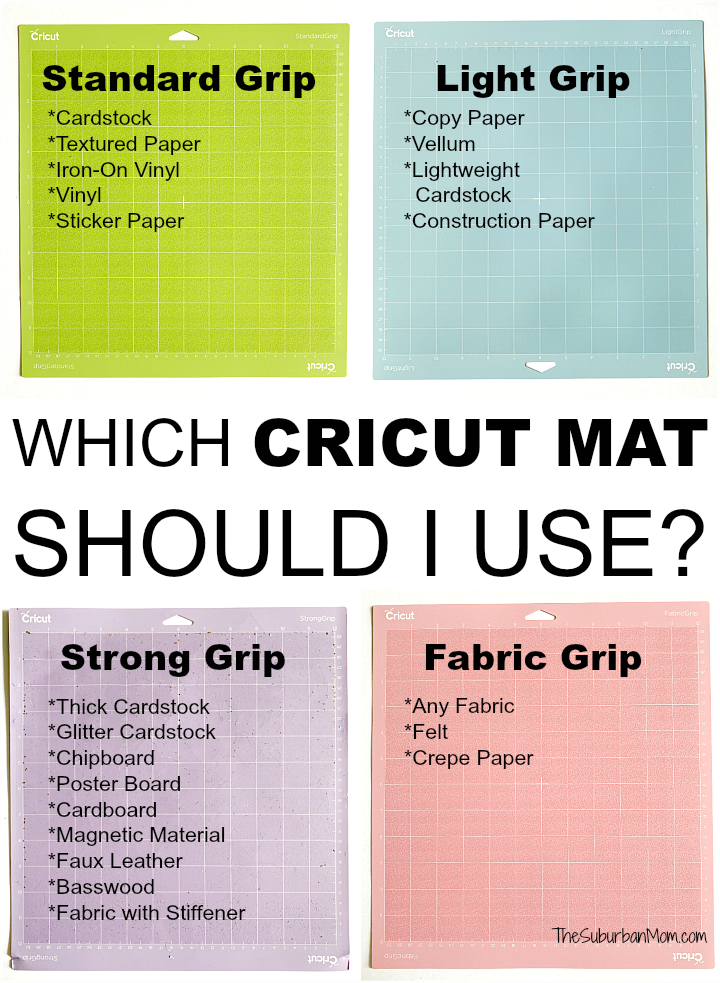
Cricut Materials
Like Cricut Tools, I recommend starting with what you need. It’s so easy to want allllllll of the pretty colors but start with the basics. If you want to try vinyl, buy black and white and maybe a couple of other basic colors to have on hand. Then purchase more colors and patterns as you need them. Over the years, I have grown quite a collection of types of vinyl, but I did so by buying what I needed as projects arose.
The most important thing to know about vinyl is to use the right kind of vinyl for your project. The basic types are permanent, removable and iron on — they are not interchangeable, so make sure you buy the right type for your project. Within each of those categories, there are fancy types of vinyl as well, but those are the important things to watch for.
Cricut has some beautiful specialty papers (even Disney ones!), but for basic papercrafts I use whatever I have on hand most of the time. As a crafter, there’s never a shortage of paper in this house. I’ve even used cheap construction paper.
Other Cricut Maker materials, Cricut also sells materials exclusively for use with the Cricut Maker such as chipboard, leather, aluminum sheets and more. I haven’t started playing with these materials yet, but now that I have my deep-point blade I plan to.
Infusible Ink is one of the newest materials, and I have seen some really neat things created with it. I even have some coasters I keep playing to make, but thus far I haven’t tried this material. This is a very specific material for a special need. Definitely something fun to play with, but you don’t need to buy any until you are ready. I put this low on the list for beginners only because there are so many materials to work with. Buy it when you are ready to explore this type of craft until then stick with heat transfer vinyl. (For the record, I am ready to try it and I hope to this summer!)
Other Cricut Machines
In addition to the Cricut Maker and Cricut Air 2, Cricut also has a line of EasyPress machines and the Cricut Joy.
The Cricut EasyPress is a flat iron for heat transfer vinyl. It comes in four sizes – mini, 6×7, 9×9 and 12×10. I have the 9×9, and it is great! For years I used a regular iron, but the EasyPress takes the guesswork out of applying iron-on vinyl. You can set it to the exact temperature you want and the timer counts down how long to press. Plus the wide even surface area puts shame to the triangle-shaped iron. Yes, you can get by without one, but if you plan to do a lot of iron-on vinyl its a great investment.

Next on my personal wishlist is the EasyPress Mini. It’s perfect for adding vinyl to small areas like canvas shoes, hats, stuffed animals and more.
If you get a Cricut EasyPress machine, I highly recommend an EasyPress Mat to go with it. It will protect your work surface as well as help the vinyl go on smooth. I used to apply all of my heat-transfer vinyl using my ironing board, the EasyPress mat allows me to work right on my table.
The Cricut Joy is the newest Cricut machine. It is tiny and cute with the ability to cut +50 materials. It can also cut shapes up to four feet long. I have no experience with the Cricut Joy yet, but I hope to soon. For now, I would list this as last on the list of Cricut materials and tools for beginners because it is not a must, its more like a want. (And I do want it. LOL.)
Cricut Design Space
One of the best things about the newer Cricuts (vs my old Cricut) is the ability to design anything you can dream. I create a lot of my own personal designs using design programs. But not all beginners have that ability, which is why I recommend Cricut Design Space. Not just for beginners, there are thousands of designs and I use it for tons of projects.
Cricut Design Space is a subscription that gives you access to +100,000 images, hundreds of fonts, a huge growing collection of ready-to-make projects and discounts when purchasing from the Cricut shop. You get a free trial with your machine, so I recommend everyone set that up and try it out. It is very user-friendly and because all of the graphics are in one place, it is perfect for beginners to design their projects.

Projects I’ve made using Design Space include – Pantry Labels, Ice Cream Shop and Disney Frozen shirt. Design Space also has the ability to share projects, so you can recreate any of my projects by clicking the links within the post to use the Design Space files. Note, some premium designs within Design Space are an additional fee, for example, the Disney images.

Try, Try Again
While I believe anyone can learn to use a Cricut, it does take practice (especially for more complicated projects). Mistakes will be made. Material will be wasted. Frustration will happen. That’s crafting. The key is to take it all in stride. Walk away and try again later. Start with something small and work your way up. Don’t be afraid of your machine. Just get in there and try.
Ideas for a first project include:
- Custom labels for your Cricut machine
- Pantry Labels
- Paper cards
- Paper banner
- Car window decal
- A custom drink cup
Good luck and have fun!


Can you use card stock paper for making cards. I’ve been looking for a Cricut for a while, I saw one at Walmart it’s an AI it has a lot of stuff that comes with it. It’s about 337.00 and they also have one for 227.00 and the both have stuff that comes with it. . Thanks for the info. Now I really want one
YES! In fact, the Cricut Maker comes with the materials for one paper card as the first sample project to complete when you set up your machine. In Cricut’s Design Space, you will find tons of pre-designed cards ready to make or you can design your own. I’ve made a ton of paper cards over the years. From very simple to elaborate. As someone who doesn’t like her handwriting, I like that I can also use pens my machine to do all of the writing for me! Let me know if I can answer any more questions. Have fun!